











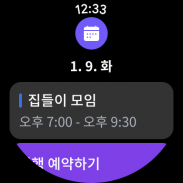
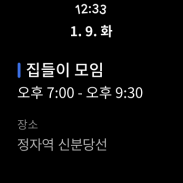
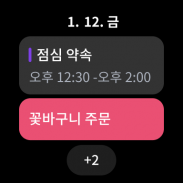

Naver Calendar

Description of Naver Calendar
Naver Calendar is a calendar application available for the Android platform that provides users with various tools to manage their schedules efficiently. The app offers features that help users keep track of appointments, tasks, anniversaries, and personal habits. Users can easily download Naver Calendar to enhance their organizational skills and streamline their daily routines.
The application presents multiple viewing options for users to interact with their calendar. One can choose between monthly, weekly, daily, and list views, allowing for flexibility in how schedules are displayed. Additionally, users can swipe through months in the monthly view, enabling quick navigation between different time periods. This feature is particularly useful for those who prefer to plan ahead or review past events.
Naver Calendar incorporates a unique alert system designed to remind users of important dates and tasks. Users can set alerts for anniversaries and to-do lists, ensuring that they receive notifications at the appropriate times. This capability is especially beneficial for managing lunar calendar anniversaries, which can vary from year to year. By registering these notable dates, users can avoid missing significant events.
Task management is another essential feature of Naver Calendar. Users can quickly add daily tasks and categorize them based on deadlines and groups. This organization allows for a clear overview of responsibilities, helping users prioritize their daily activities effectively. The ability to manage tasks within the calendar interface contributes to a more streamlined approach to daily planning.
For individuals who value collaboration, Naver Calendar supports shared calendars. Users can co-manage calendars with friends, family, or colleagues, allowing for seamless coordination of schedules and events. This functionality fosters effective communication and planning among groups, making it easier to arrange meetings and social gatherings.
The app also offers a time-table feature, which is especially beneficial for students and parents managing their children's schedules. Users can access their time-table through a widget, providing a quick glance at daily activities. This feature enhances accessibility and ensures that important commitments are easily viewable at any time.
Customization options are plentiful within Naver Calendar. Users can personalize their experience by utilizing over 700 free stickers to differentiate between various types of events and tasks. Additionally, the app allows for color categorization of schedules, which aids in visual organization and makes it simpler to identify different types of appointments at a glance.
Weather information is integrated into Naver Calendar, enabling users to check current conditions and forecasts directly within the app. This feature is particularly useful for planning outdoor activities or events, as users can ensure they are prepared for any weather changes. By displaying weather updates in both the weekly and daily views, the app provides a comprehensive perspective on upcoming conditions.
The application supports synchronization with other calendar apps on mobile devices, allowing users to import events from their default calendars effortlessly. This feature makes it convenient for users to consolidate their schedules in one place, eliminating the need to switch between multiple calendar apps.
For users who travel frequently or coordinate schedules across time zones, Naver Calendar includes a time zone adjustment feature. This capability allows users to register events based on different time zones, making it easier to communicate with contacts in various locations and ensuring accurate scheduling.
Widgets are another useful aspect of Naver Calendar, as they allow users to view their schedules on their smartphone home screens. With options for today’s tasks, calendar views, and other customizable widgets, users can quickly access their appointments without needing to open the app.
In addition to its many features, Naver Calendar maintains a user-friendly interface that promotes ease of use. The design focuses on functionality while also offering a visually appealing layout. This attention to user experience ensures that individuals of all backgrounds can navigate the app with ease.
Naver Calendar is compatible with smartwatches, enabling users to check their schedules directly from their wrist. This integration provides added convenience for those who prefer to stay updated on their appointments without needing to pull out their phones constantly.
The application emphasizes daily life management by combining various aspects of personal organization into one platform. Users can maintain their schedules, track habits, document thoughts in a diary, and manage tasks all within Naver Calendar.
Those interested in improving their scheduling and organizational capabilities may find Naver Calendar to be a valuable tool. With its comprehensive set of features designed to facilitate effective time management, both casual users and busy professionals can benefit from its offerings.
For further inquiries or assistance while using the app, users can reach out to the NAVER Calendar Customer Service Center at their official support website.
























